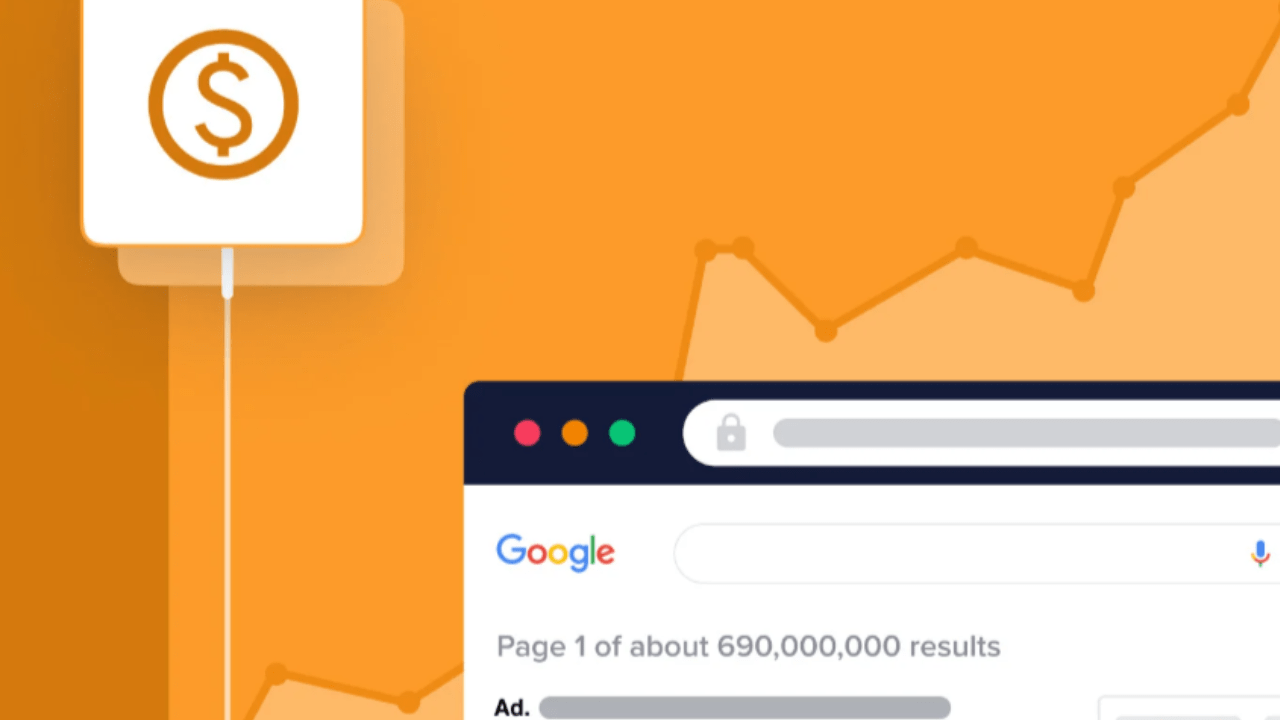Resource pages are curated lists of helpful tools, guides, and services on a specific topic. When your SaaS, product, or article is listed on these pages, you earn a contextual backlink and ongoing referral traffic from a highly relevant audience. The best part? Many resource pages welcome submissions if your content genuinely helps their readers. This guide shows you—step by step—how to find the right resource pages, qualify them, pitch effectively, and track results so you keep earning quality links month after month.
What Exactly Is a Resource Page?
A resource page is a web page that compiles and organizes recommended links around a clear theme—“best SEO resources,” “marketing templates,” “privacy compliance tools,” “content marketing guides,” and so on. Site owners use these pages to help their readers discover trustworthy materials without searching endlessly.
Why they matter for SEO and growth:
- They provide topical relevance: you earn links from pages that already target your keyword area.
- They offer evergreen value: a good listing can drive traffic for years.
- They are often editorially curated: these links are trusted and can positively influence rankings.
Before You Pitch: Make a “List-Worthy” Asset
Editors add resources that make their page more useful. Your pitch works best when you can point to a specific asset that clearly helps their audience.
Create or identify one of these:
- Ultimate guides and checklists: clear, step-by-step content a beginner can follow without jargon.
- Tools and templates: calculators, spreadsheets, or downloadable templates that solve common problems.
- Original research and data: survey findings, benchmarks, or case studies others would want to cite.
- How-to tutorials with screenshots: practical, easy-to-apply walkthroughs that save readers time.
Tip: Make your asset scannable with a table of contents, short sections, and examples. The easier it is to evaluate, the more likely it is to be listed.
How to Find Resource Pages (Fast)
You don’t need fancy tools to start. Use search operators and a simple system to uncover dozens of relevant opportunities.
Use Google search operators (mix and match):
topic + "resources"/topic + "useful resources"/topic + "helpful links""best resources for" + audience(e.g., “best resources for content marketers”)topic + "toolbox"/topic + "starter kit"/topic + "learning hub"site:.edu topic + resourcesorsite:.org topic + resourcesfor noncommercial curations"intitle:resources" + topicor"inurl:resources" + topicto narrow down
Analyze competitors’ backlinks to surface resource pages:
- Plug a competitor into a backlink checker and filter for links from pages with titles like “resources,” “best tools,” “recommended,” or “links.” This reverse-engineers places that already link to similar content and are likely to consider yours.
Leverage niche communities and newsletters:
- Many communities maintain pinned resource lists or weekly “recommended reads.” Search their archives and submission guidelines.
- Look for “starter packs,” “reading lists,” and “tool roundups” in your vertical.
Qualify Each Page Before You Pitch
Not every resource page is worth your time. Qualifying saves you from low-quality sites and increases acceptance rates.
Check four things:
- Relevance: Does the page’s topic and audience match your asset precisely? If not, skip it.
- Indexing status: Confirm the page is indexed so your link can be crawled. Use a page index checking tool to see whether Google has the page in its index.
- Link quality: Scan the page for spammy outbound links, excessive ads, or thin content. Healthy pages tend to list reputable sources and maintain a clean layout.
- Freshness: Are there recent updates or new additions? A page updated within the last 6–12 months is more likely to accept submissions.
For deeper learning on evaluating prospects and editorial standards, you can browse the Backlink Checker blog for practical outreach and qualification tips.
Map Your “Resource Page Fit” to the Right Pitch Angle
Editors say “yes” when your resource clearly fills a gap on their page. Tie your asset to their audience and show how it complements what’s already listed.
Positioning ideas that work:
- Complements an existing section: “You cover beginner strategy; this guide adds a practical checklist for the implementation phase.”
- Updates outdated items: “Two of the items you list are deprecated; our walkthrough covers the current workflow step by step.”
- Adds a missing format: “Your page focuses on blog posts; our downloadable template streamlines the same task.”
Browsing the Oficly blog can give you ideas on how others frame value when pitching curated lists and roundups.
Build a Clean Prospecting Sheet
Organization keeps your pipeline moving and prevents duplicate outreach.
Track these columns:
- Page URL, Page Title, Site, Category/Topic, Audience, Submission Method (form/email), Editor Name, Notes on Fit, Indexing Status, Last Update Date, Status (pitched/accepted/follow-up), Link URL when live.
Once you’ve consolidated your list, prioritize by relevance, indexing status, and freshness. Use a simple scoring system (e.g., 1–5) to focus your efforts.
Craft the Email (Short, Helpful, and Specific)
Editors don’t have time for vague pitches. Keep it brief, show you’ve read the page, and present a resource that improves their list.
Template you can adapt:
Subject: Quick resource for your [topic] page
Hi [Name], I was reading your [Page Title] and noticed you highlight [specific section or angle]. I’ve created a [guide/tool/template] that helps [audience] do [clear benefit] with [unique angle].
Here’s the resource: [Title of your asset] — covers [3–4 specific things it includes]. If you think it helps your readers, it could fit under the [section name] section.
Either way, thanks for the helpful page—referenced it in our internal onboarding.
Best,
[Your Name]
[Role] | [Company]
Why this works:
- Personalizes with the exact page title and a section reference.
- States audience and benefit in plain language.
- Provides scannable proof of usefulness (specific bullets).
- Low-pressure close that respects the editor’s time.
Submission Forms: What to Include
Some resource pages offer a “Suggest a Resource” form. Treat it like a mini-pitch.
Include:
- Descriptive title (benefit-focused, not just brand name).
- One-sentence summary of what the resource helps the reader accomplish.
- Primary audience (e.g., in-house marketers, small SaaS teams, nonprofit comms).
- What’s inside (e.g., templates, examples, step-by-step screenshots).
- Evidence of quality (briefly: # of downloads, testimonials, original data).
- Contact details for follow-up.
Make Your Asset Easy to Evaluate
Editors appreciate clarity. Help them understand your resource quickly.
Optimize the destination page:
- Clear H1 and meta description: accurately describe the resource and its outcome.
- Table of contents: let users (and editors) jump to what they need.
- Fast load time and mobile-friendly layout: reduce friction.
- Summary at top: 3–5 bullet “what you’ll learn” or “what’s inside.”
- Non-gated when possible: gated assets can still get listed, but publicly accessible pieces tend to be favored.
For indexing and visibility housekeeping across your content library, the Accu Index Check blog shares practical guidance on crawlability and coverage.
Outreach Cadence and Follow-Ups
Polite persistence wins. Many editors are busy and appreciate a nudge.
Recommended cadence:
- Day 0: initial pitch (personalized).
- Day 5–7: brief follow-up with a one-line reminder and an added benefit (e.g., a new section you added based on reader feedback).
- Day 14: final check-in; offer to place their resource on your site if relevant (reciprocal when appropriate, not transactional).
Keep follow-ups short and helpful. If there’s no response after three touches, archive for a future update cycle.
When Resource Pages Say “Yes”: Close the Loop
Once you’re listed, share the win and help the editor feel confident about their addition.
After approval:
- Thank-you note: short email confirming the listing and offering to notify them of relevant updates.
- Social shout-out: share the resource page (not just your link) to send them traffic.
- Maintenance reminder: schedule a quarterly review of your listing to ensure the URL, title, and description stay accurate.
Measure Impact and Improve Over Time
What gets measured gets improved. Track both SEO outcomes and business impact.
KPIs to watch:
- New referring domains and links: attribute them to your resource page campaign (log “source” in your sheet).
- Indexing and crawl frequency: verify your new links and pages are discoverable using a page index checking tool.
- Keyword movement: look for ranking lifts on pages internally linked from your resource asset.
- Referral traffic and assisted conversions: see which resource pages actually send engaged visitors.
- Acceptance rate: # of approvals / # of qualified pitches sent; aim to improve by tightening relevance and value.
To keep sharpening your link acquisition approach and content angles, explore practical case studies and editor insights on the Oficly blog.
Scale What Works (Without Burning Bridges)
When a pitch angle delivers approvals, double down—but keep quality high and communication respectful.
Sustainable scaling tips:
- Segment by sub-topic: if “beginner SEO templates” perform well, create adjacent assets like “campaign QA checklists” or “editorial calendars.”
- Rotate formats: guides, calculators, checklists, and mini-research pieces catch different curators’ eyes.
- Refresh winners: update your best-performing resource quarterly and re-pitch pages that explicitly accept updates.
If you’re also exploring complementary tactics beyond resource pages—like contributor posts and curated roundups—consider testing a reputable guest posting platform to discover vetted opportunities and maintain a clean outreach workflow that doesn’t compromise quality.
Common Mistakes to Avoid
Avoid these pitfalls to keep your acceptance rate high and your link profile clean.
Steer clear of:
- Generic pitches: copying the same email to every page leads to low response rates. Reference the exact section you complement.
- Irrelevant assets: editors won’t list content that doesn’t match their audience’s needs.
- Thin or gated content only: if an editor can’t evaluate the value quickly, they’ll pass.
- Ignoring indexing: building links on pages that aren’t indexed wastes effort—check first.
- Over-asking: pushing for anchor text or multiple deep links can feel transactional and risks the relationship.
For ongoing education and outreach examples, the Backlink Checker blog regularly breaks down prospecting, qualification, and email frameworks you can adapt.
Simple Workflow You Can Start This Week
- Pick one list-worthy asset (guide, template, or tool) and ensure it’s easy to scan.
- Find 30 resource pages using the search operators above; qualify for relevance and indexing.
- Add 20 pages to your prospecting sheet with submission method and a “fit” note.
- Send 10 personalized pitches referencing the exact section you improve.
- Follow up twice over two weeks; log responses and feedback.
- Monitor links and traffic; iterate the asset and pitch angle based on the results.
Final Thoughts
Resource pages are one of the most beginner-friendly and sustainable ways to earn quality backlinks. By starting with a genuinely helpful asset, qualifying pages carefully, and keeping outreach professional and specific, you can build a steady pipeline of editorial links that compound over time. Stay consistent, measure what matters, and keep improving your resource based on user feedback—the approvals (and rankings) will follow.